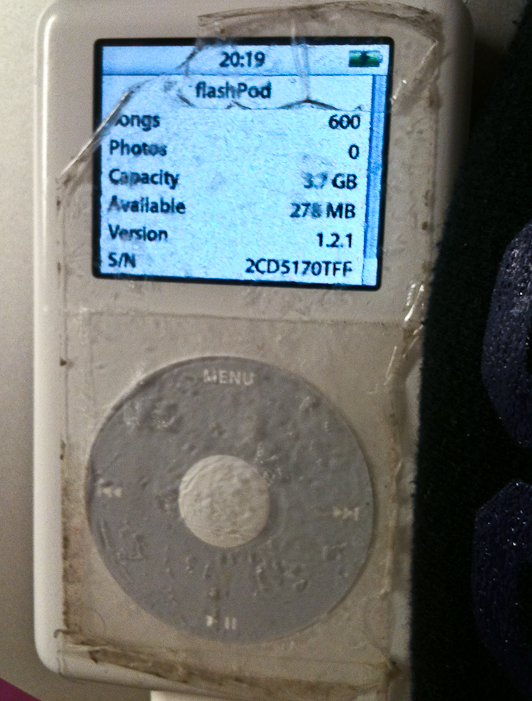NOTE: This is a gross simplification of a very complex matter.
I am going to give a brief run down on common file systems and what they do and why. Hang on, nerdy stuff ahead.
HFS+ Extended (Hierarchal File System +)
This one comes in a few varieties (journaled and non-journaled). Unless you know why to turn off journalling you always want it. HFS+ is used by Macs and certain other *nix based systems. You don’t need to understand that in full, just that if you are using ONLY macs in and are not going to need to use the drive in question on a PC for any reason ever, then use HFS+. It works the best with macs and is the least likely to experience corruption problems.
Bottom line: if you are only using a mac use HFS+.
FAT (File Allocation Table)
FAT is a unique format in several ways. First and foremost you are the most familiar with it but probably didn’t know you were. FAT is what is used by nearly all cell phones, GPS devices, cameras etc. The reason that these device all use FAT is that FAT is compatible with all PCs, macs, and most *nix operating systems. So now you are saying, why use anything else? The reason is a few fold. First and foremost FAT is most likely to corrupt as it is less advanced that the more modern file systems. Another reason is that you cannot store a file larger than 4GB on a FAT formatted device.
Bottom line: if you are using lots of different computers with lots of operating systems use FAT, but always safely remove devices (eject, unmount, safely remove, etc.)
NTFS (NT File System)
NTFS is more or less the windows equivalent to HFS, however it bares some interesting side effects. The drive can only be written to by a PC running some flavor of windows. However, the drive can be read by a mac. In practical application, if you have a PC that you do most of work on, but want to copy files FROM the PC drive to a mac you can do it. However, you cannot put files from the mac onto the PC drive (without file system extensions which I will cover later).
Bottom line: If you use only PCs and might read the data on a mac, use NTFS.